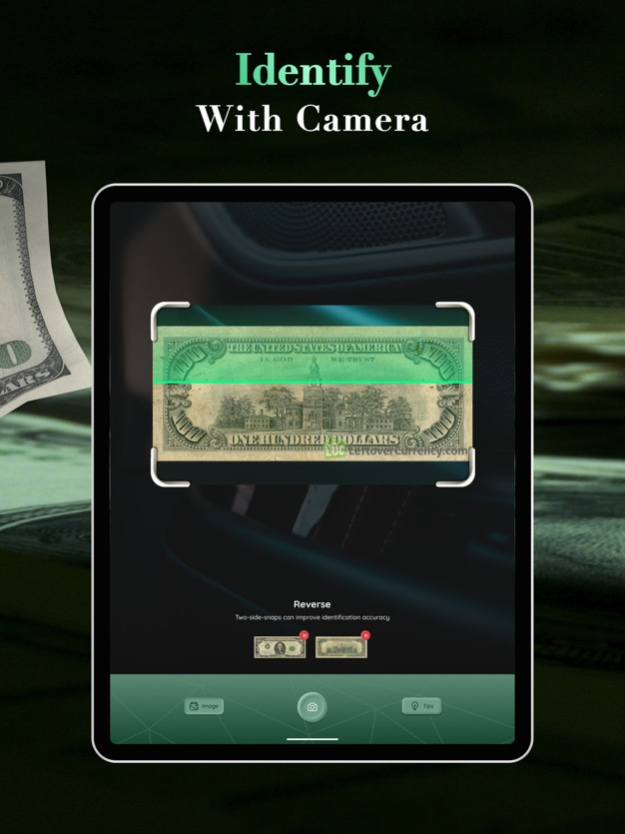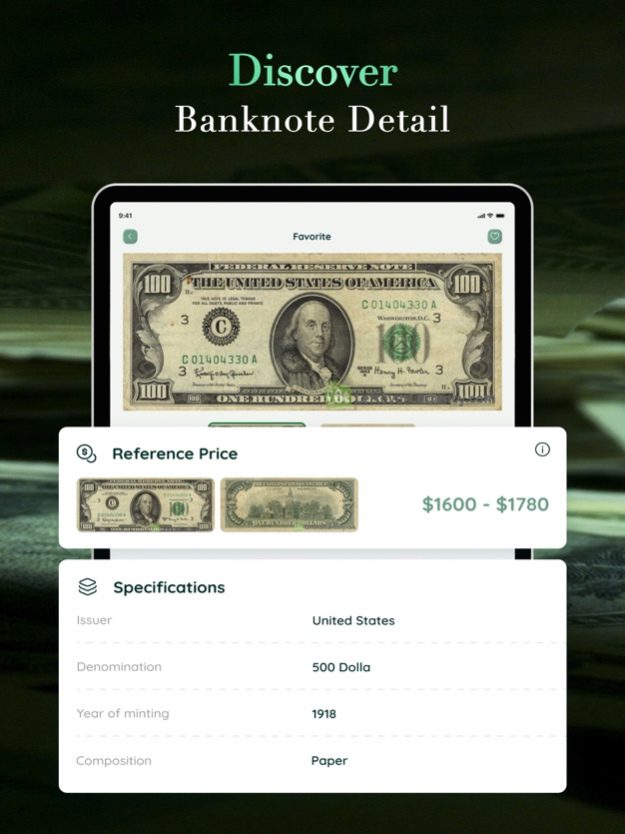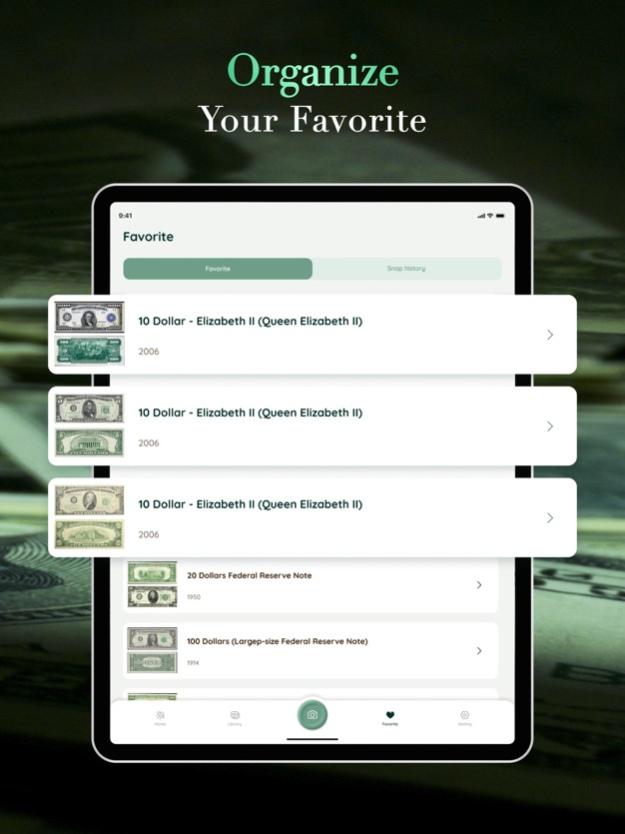NoteScan: Banknote Identifier 1.2
Free Version
Publisher Description
Collecting banknotes is made easy with BanknoteSnap. Identify cash money, create personalized banknote cards, and find banknotes to add to your collection. Download now!
Note Snap: Identify Banknote is an all-in-one mobile application designed for banknote collectors and enthusiasts who want to easily identify, collect, and share information about banknotes, cash, and money from all over the world. The primary function of this app is to assist collectors in identifying and collecting their favorite banknotes by using advanced image recognition technology.
With Note Snap: Identify Banknote, users can simply take a picture of a banknote with their phone's camera, and the app will instantly identify the banknote and provide detailed information about it, including the country of origin, the year of issue, the denomination, and other relevant details. The app's accurate identification technology ensures that users can easily identify even the rarest and most obscure banknotes.
In addition to the identification feature, Note Snap: Identify Banknote also allows users to create personalized money, cash, and banknote cards using QR codes. These cards can be easily shared with other collectors or enthusiasts, providing instant access to information about the banknote and its history.
But that's not all - Note Snap: Identify Banknote also includes an e-commerce search feature, allowing users to search for specific banknotes that they want to add to their collection. The app will search popular e-commerce websites for the banknote
Overall, Note Snap: Identify Banknote is a powerful and user-friendly app that offers a complete solution for banknote collectors and enthusiasts. Whether you're just starting out or have been collecting for years, Note Snap: Identify Banknote is the perfect app to help you identify, collect, and share information about your favorite banknotes.
KEY FEATURES:
+ Advanced image recognition technology to quickly locate and identify money, cash
+ Access to the world's largest banknote catalog, users can easily access detailed information about each piece of money, including country of origin, denomination, and year of issue
+ Allows users to create a personalized list of favorite banknotes and share pictures through various means
+ QR Banknote cards and provides daily updates about new banknotes, making it an essential tool for any serious banknote collector or enthusiast
Privacy Policy: https://visionmobi.com/privacy/
Term of Use: https://visionmobi.com/terms/
Feb 26, 2024
Version 1.2
Thank you for improving your experience together with "NoteScan: Banknote Identifier".
This version contains:
- Fix minor bugs
- Stability improvements.
Hurry up and update the app! Enjoy!
If you encounter any problems, please contact us via support email: thangiosdev@gmail.com
About NoteScan: Banknote Identifier
NoteScan: Banknote Identifier is a free app for iOS published in the Reference Tools list of apps, part of Education.
The company that develops NoteScan: Banknote Identifier is THANG PHAN. The latest version released by its developer is 1.2.
To install NoteScan: Banknote Identifier on your iOS device, just click the green Continue To App button above to start the installation process. The app is listed on our website since 2024-02-26 and was downloaded 4 times. We have already checked if the download link is safe, however for your own protection we recommend that you scan the downloaded app with your antivirus. Your antivirus may detect the NoteScan: Banknote Identifier as malware if the download link is broken.
How to install NoteScan: Banknote Identifier on your iOS device:
- Click on the Continue To App button on our website. This will redirect you to the App Store.
- Once the NoteScan: Banknote Identifier is shown in the iTunes listing of your iOS device, you can start its download and installation. Tap on the GET button to the right of the app to start downloading it.
- If you are not logged-in the iOS appstore app, you'll be prompted for your your Apple ID and/or password.
- After NoteScan: Banknote Identifier is downloaded, you'll see an INSTALL button to the right. Tap on it to start the actual installation of the iOS app.
- Once installation is finished you can tap on the OPEN button to start it. Its icon will also be added to your device home screen.